Promocodes
 Promocode Creation
Promocode Creation You can provide your customers with promo codes that they can use at the checkout page.
Promo code or coupon name: this is the actual code that the customer types in. You can auto-generate by clicking on Generate Promo code.
Validity: specify the period within which the promo code is valid
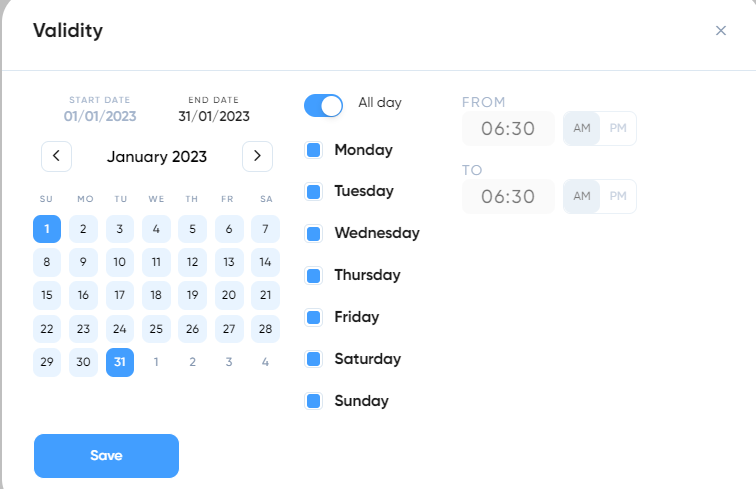
Type
Amount based promo code
Customer will get 20 SAR fixed amount if he made an order with 100 SAR or more
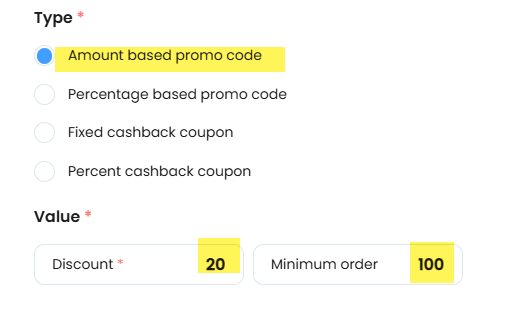
Customer will get 20 SAR fixed amount if he made an order with 100 SAR or more
Percentage based promo code
Customer will get 20% discount on the order , Maximum discount that he can receive is limited to 60 SAR
Fixed cashback coupon
After using this coupon , customer will have 20 SAR added to his wallet after the order is in completed status, and if his order amount is 100 SAR or more
Percent cashback coupon
After using this coupon , customer will have 20% of order amount added to his wallet, after the order is in completed status.
Maximum wallet amount that he can receive is limited to 60 SAR
Minimum Order : you can set a minimum below which the promo code cannot be applied.

Min order amount for delivery inside branch Delivery Settings will be ignored once promo code or wallet amount are used to pay.
Note : Promo code is applied on order amount excluding VAT
Note : Minimum order amount for promocode depends on order total that includes both VAT and delivery fee
Note : Minimum order amount for promocode depends on order total that includes both VAT and delivery fee

Promo code & Delivery offer in branch settings
System compares amount after applying promo code with delivery offer amount
Example :
Delivery offer is 5 SAR for orders more than 99 SAR
Amount in cart is 200 SAR
Amount in cart after using promo code is 50 SAR
Not eligible for the delivery offer because 50 SAR is less than the 99 SAR amount required to have delivery offer
Customers: You can gift the discount for specific customer ( as a reward or compensation)
Applied to: Now you can apply the promo code for all orders or a specific type (delivery, pickup, curbside, dining-in )
Apply to first order only: if enabled, it means the customer can only apply it if it's his first order ever with you. This helps with customer acquisition
Include Free Delivery :Deducting promo code amount + the delivery fees

In case "include delivery fees" is disabled, then the promo code will be applied ONLY the order amount excluding VAT and won't be applied to the delivery fees
Usage per Customer: to control how many times each customer can use the promo code
Total Usage limit : how many times the promo code can be used by all customers in total
Recurring usage limit : a limit to use the promocode . Example of twice a day
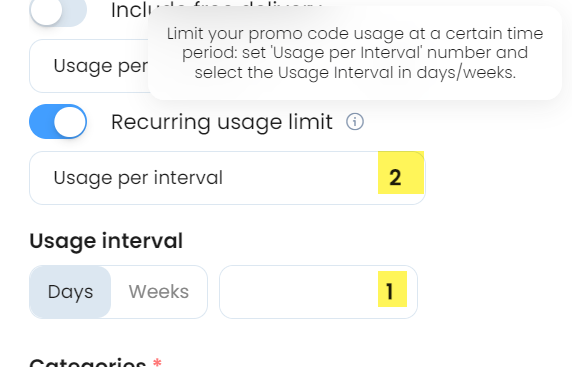
Categories: You can include / exclude categories and items.
Branches: You can also assign the promo code for orders of a specific branch ( as a way to attract customers to your new branch)
Add to offers page : Promocode will be added to offer page.


Promocode Usage Log
It will show orders with used Promocodes in Completed Status