Message Campaign
This feature allows you to send info and marketing messages to all of your customers via App notification.
- Add the subject - body
- Choose your Posting time ( Now , Later, one - time, Recurring
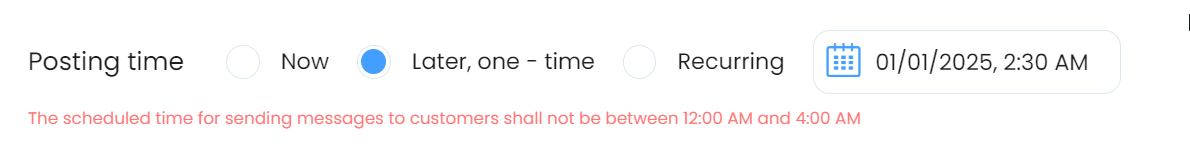
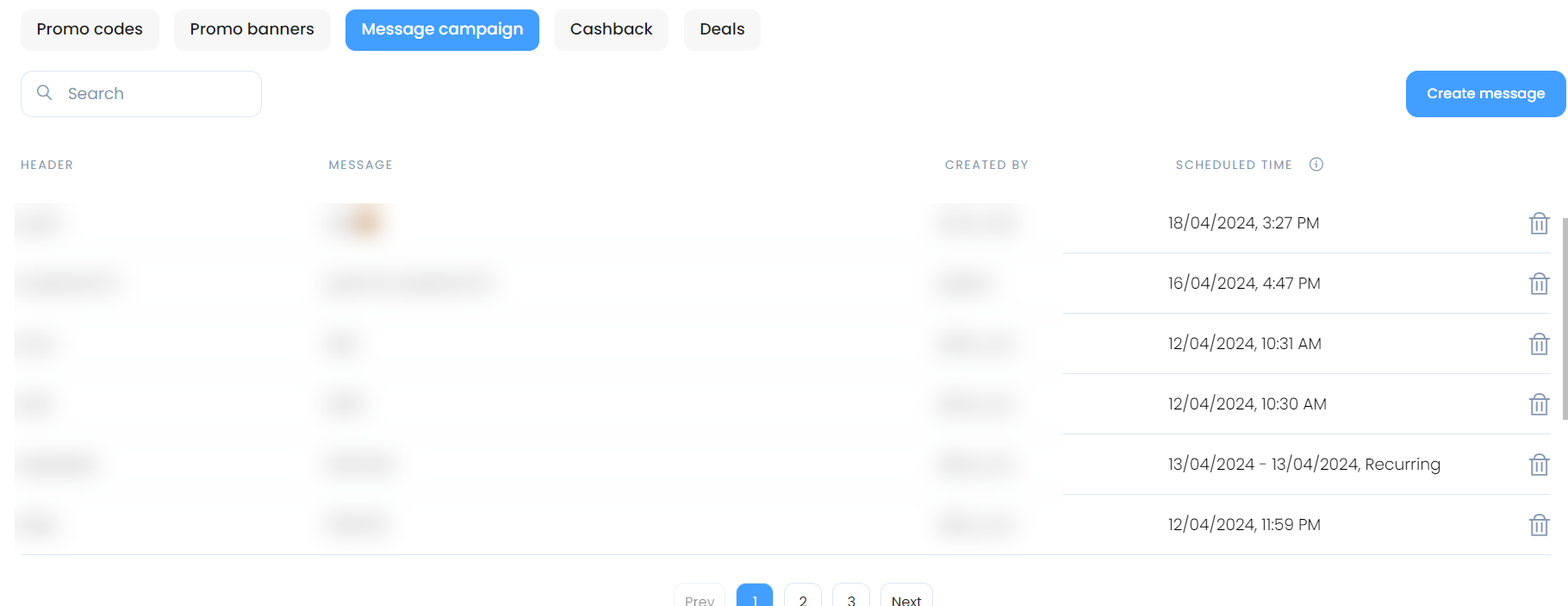
- Choose your Posting time ( Now , Later, one - time, Recurring
Related Articles
Kiosk Configuration
Go to settings and click Ordering Channel Configuration Countdown timer start when idle The Kiosk screen will show a warning if device is not used. Enable SMS confirmation Customer will receive SMS to confirm and complete the order. Purpose of the ...Order Notifications
This feature allows you to create and customize your communication messages with your customers. You can create messages for order status updates, wallet, etc. Go to settings and click notifications Order Status Order Status allows you to predefine ...Wallet Notifications
Customers shall receive notification in their mobile app when their wallet balance is topped up The admin is able to define subject and text message of notification in English and Arabic. You can reach the Wallet notifications here Admin can add ...Add Kiosk
Admin Panel Go to Settings Create New Kiosk Language: which language you want to the Kiosk to display. Password : Add a password to your Kiosk Branch: which branch you will place the Kiosk at. Terminal ID: this is the ID of the payment device that'll ...Troubleshooting
Google Maps Error Messages usually occur for one of these reasons The credit card in the Google Maps account has been removed Card expired or any card-related issue Your free trial in Google Maps ended, and most probably Google sent you an email for ...