Branch Working Hours
 POS Disabled
POS Disabled

POS Disabled
 Go to the branch section
Go to the branch section  Click on working hours
Click on working hours  Or from inside the branch settings
Or from inside the branch settings  Click + to create a new profile
Click + to create a new profile  Give your profile a name
Give your profile a name  Add branches to this profile
Add branches to this profile 
Add start and end time, or choose 24h
 You can have different working hours for different order types per branch
You can have different working hours for different order types per branch
System does not support adding (branches created in POS and branches created in Taker -Franchises in one profile of working hours)
separate profiles must be created
separate profiles must be created
 POS Enabled
POS Enabled

POS Enabled
Add working hours in Foodics, and sync menu in Taker.
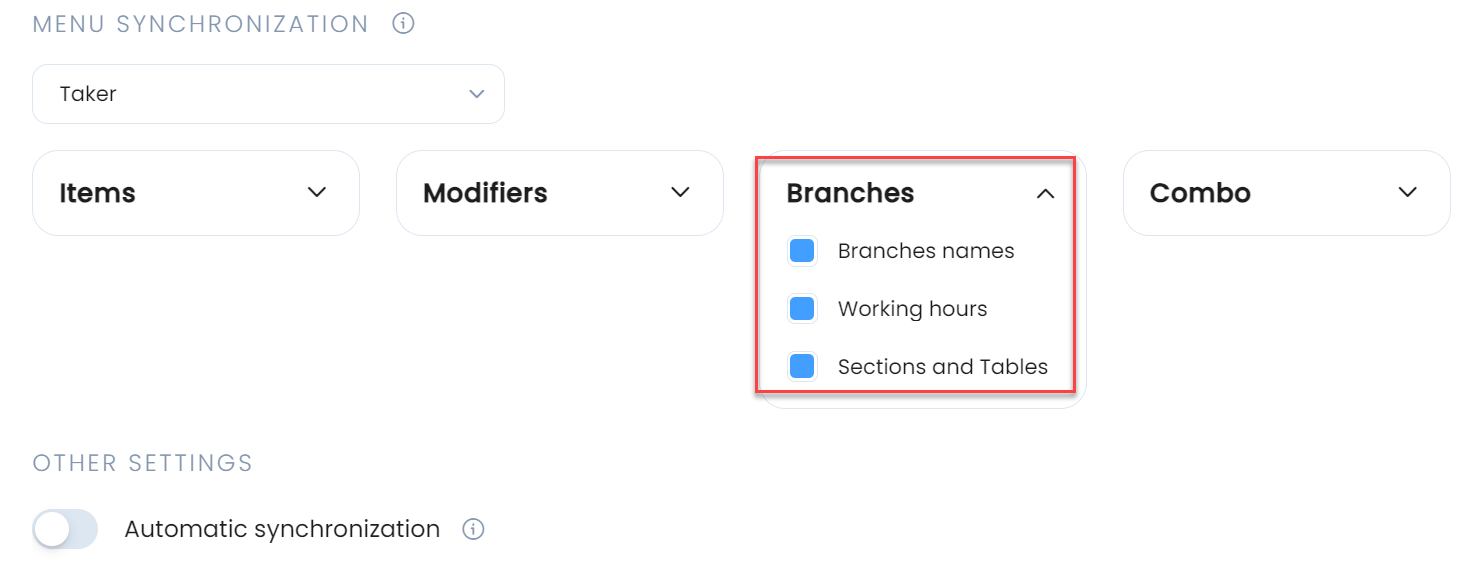
 Menu Group
Menu Group
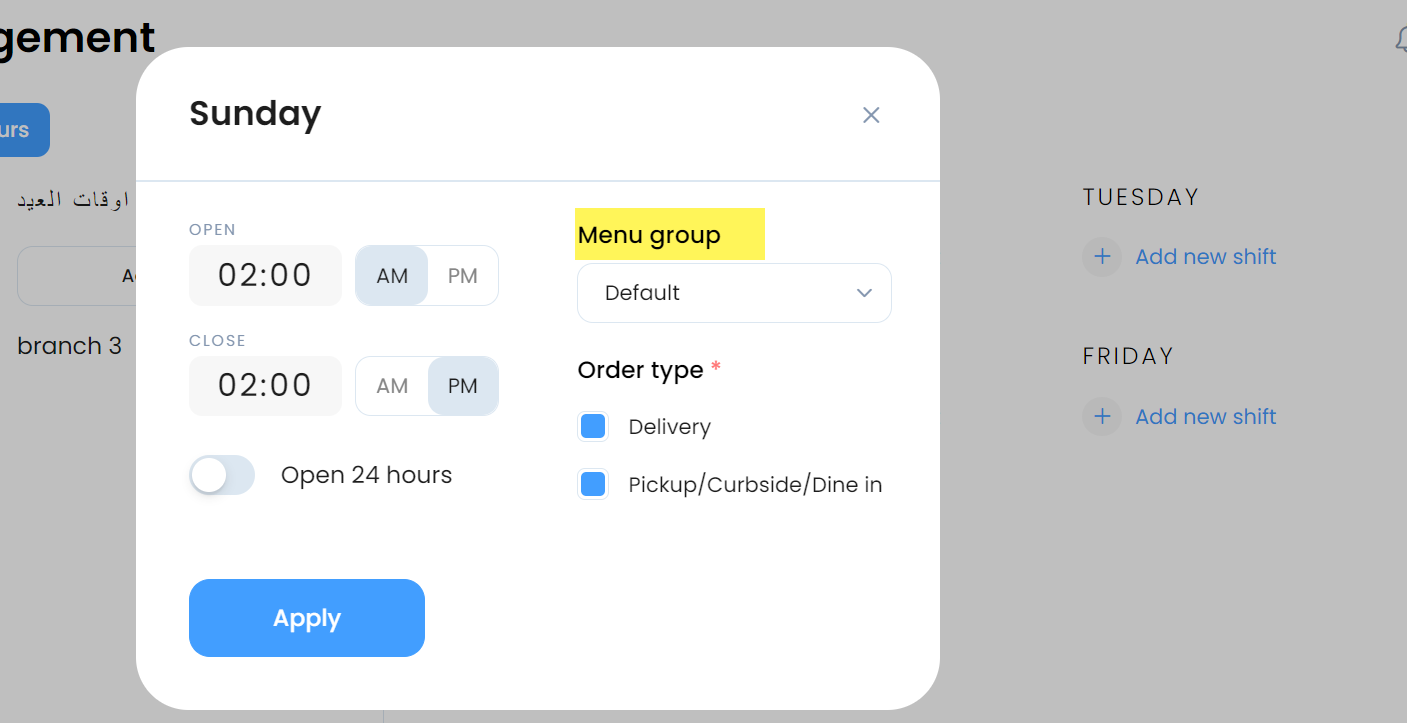

Menu Group
This feature helps you if you want to have a different menu for each shift. All you need is to choose the menu set from the drop-down list for each shift. Read more here.
Related Articles
Branch Status
Enable Branch Branch is enabled Disable Branch Branch is disabled Branch is busy To make your branch busy in case you are overloaded with orders at peak hours or for any other reasons.Custom Prices Per Branch
You can configure different prices per branch for items and modifiers Item Prices Per Branch Go to item sections Modifiers Prices Per BranchAdding a Branch
How To Add Branch You can configure your branch settings by following the below steps : Click Create Branch Name: Insert the branch name both EN/ AR This name will be displayed to your customers in the App & Website Phone number: : Please enter the ...Menu Groups
Menu Groups provide the option to create a time-based Menu (Breakfast, lunch, dinner) . Menu can appear and disappear at specific time. Create Menu Group Go to Menu > Menu Groups > click Create Menu Group For Instance : restaurant would like to show ...Integrating with Foodics F5
Activating Foodics F5 integration Before you start: We strongly advise you to disable all branches and go through this process outside of regular working hours. When you are ready to start the integration please follow these steps: In Taker Dashboard ...