Promo Banner
A promo banner is shown on top of the page either on the website or app as a way to promote a new meal, offer …etc.
Upload your image
Name: this is to identify the promo banner
Validity: specify when it starts and when it ends.
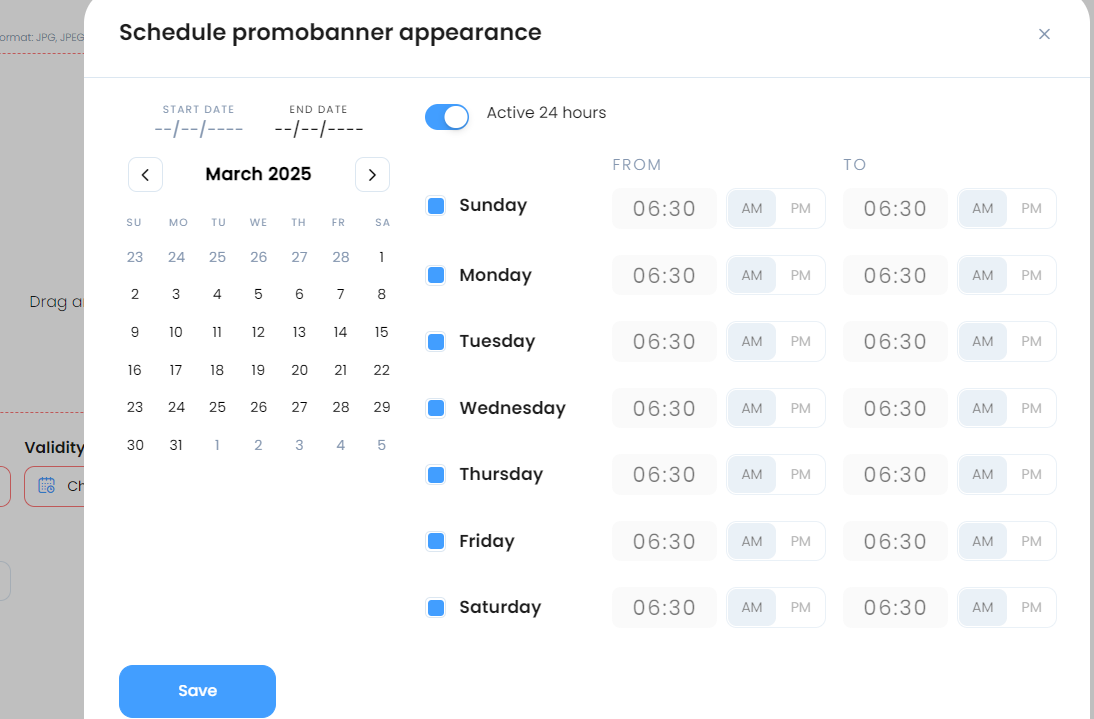

Image Aspect ratio for promo banner image is 1:2.7
Recommended size 1110X411 px
Recommended size 1110X411 px
Link Type : You can link the banner with specific category, item, or link.
Add to offers page : banner will appear in offers page.
Related Articles
Website Images
Go to settings Logo for the website header Banner Max size 2 MB Format jpg, jpeg, png Recommended size : 1420*520 px Download app banner icon Logo for website footer FaviconActivate Combo Meals
Your customers will be able to choose items and create their own meals from the group of items available in your Combo Meal Offer. Click on Create Meal : - Add a photo for your combo meal - Add a name for your combo meal - Choose the category in ...Promocodes
Promocode Creation You can provide your customers with promo codes that they can use at the checkout page. Promo code or coupon name: this is the actual code that the customer types in. You can auto-generate by clicking on Generate Promo code. ...Delivery Settings
Go to Branches > choose the branch > Delivery Settings Minimum order Disabled: No minimum order amount for the branch By location: each area will have a different amount Fixed: fixed amount for all areas Min order value in Branch includes the VAT and ...Cashback
How to create a Cashback Offer? This feature allows you to offer cashback for customers when making orders Go to marketing > Cashback Click create to make your first cashback offer - Offer Name & Description: Add it in Arabic & English language - Add ...